UID1
性别保密
注册时间2013-7-10
最后登录1970-1-1
回帖0
在线时间 小时
精华
SB
威望
随币
 成长值: 52070 成长值: 52070
|
马上注册,结交更多好友,享用更多功能,让你轻松玩转社区。
您需要 登录 才可以下载或查看,没有账号?立即注册
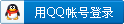
x
<p style="text-align: center; padding-top: 6px; padding-bottom: 4px; overflow: hidden; color: rgb(102, 102, 102); font-family: 微软雅黑, 'Microsoft YaHei', 'WenQuanYi Micro Hei'; font-size: 13px; line-height: 24px;"><span style="color: rgb(0, 176, 80);"><strong>
 <br></strong></span></p><p style="padding-top: 6px; padding-bottom: 4px; overflow: hidden; color: rgb(102, 102, 102); font-family: 微软雅黑, 'Microsoft YaHei', 'WenQuanYi Micro Hei'; font-size: 13px; line-height: 24px;"><span style="color: rgb(0, 176, 80);"><strong>如果你有台索尼智能手机,安装了Android 4.4.2或4.4.4的固件,那么在不经意间,</strong></span><strong><span style="color: rgb(0, 0, 0);"><strong style="color: rgb(0, 176, 80);">你的数据就可能会被上传,即使您没有安装任何应用程序</strong><span style="color: rgb(0, 176, 80);">。</span></span></strong><span style="color: rgb(0, 0, 0);"><strong>这相当惊人,但却是真的。作为一家日本企业,这样的行为很难让人理解。</strong></span></p><p style="margin-top: 15px; padding-top: 6px; padding-bottom: 4px; overflow: hidden; color: rgb(102, 102, 102); font-family: 微软雅黑, 'Microsoft YaHei', 'WenQuanYi Micro Hei'; font-size: 13px; line-height: 24px;"><span style="font-size: 18px; color: rgb(0, 0, 0);"><strong>神秘文件夹Baidu</strong></span><br>大约一个月前,部分索尼智能手机的用户发现了一个奇怪的文件夹,文件夹名为"Baidu",神不知鬼不觉的出现在了不同版本的Android系统的手机中。</p><p style="padding-top: 6px; padding-bottom: 4px; overflow: hidden; color: rgb(102, 102, 102); font-family: 微软雅黑, 'Microsoft YaHei', 'WenQuanYi Micro Hei'; font-size: 13px; line-height: 24px;"><strong>更令人毛骨悚然的是,该文件夹会自动创建,无需机主许可,也没有办法删除它。即使有人试图删除了它,但它会立即又重新出现,无论是以管理员身份删除还是进入某种安全模式也无济于事。</strong></p><pre class="prettyprint lang-html prettyprinted" style="padding: 8px; background-color: rgb(247, 247, 249); border: 1px solid rgb(225, 225, 232); white-space: pre-wrap; word-break: break-all; color: rgb(102, 102, 102); font-size: 13px; line-height: 24px;"><span class="pln" style="color: rgb(72, 72, 76);">“我刚刚打开我的Sony Z3,没有安装任何应用程序,但他却连接到一台位于中国的服务器。我在意的不是文件夹本身,而是我的手机现在与一个北京的IP地址持续地连接。”一位名为Reddit的用户评论道。</span></pre><p style="padding-top: 6px; padding-bottom: 4px; overflow: hidden; color: rgb(102, 102, 102); font-family: 微软雅黑, 'Microsoft YaHei', 'WenQuanYi Micro Hei'; font-size: 13px; line-height: 24px;">Baidu文件夹似乎是由索尼手机中“我的Xperia”服务建立的,“我的Xperia”每次建立连接时都会自动的创建这个文件夹,并向中国服务器发送ping。目前尚不清楚这些ping传输的数据是什么。</p><p style="margin-top: 15px; padding-top: 6px; padding-bottom: 4px; overflow: hidden; color: rgb(102, 102, 102); font-family: 微软雅黑, 'Microsoft YaHei', 'WenQuanYi Micro Hei'; font-size: 13px; line-height: 24px;"><span style="font-size: 18px; color: rgb(38, 38, 38);"><strong>受到影响的产品</strong></span></p><p style="margin-top: 15px; padding-top: 6px; padding-bottom: 4px; overflow: hidden; color: rgb(102, 102, 102); font-family: 微软雅黑, 'Microsoft YaHei', 'WenQuanYi Micro Hei'; font-size: 13px; line-height: 24px;"><span style="font-size: 4px;"></span></p><p style="padding-top: 6px; padding-bottom: 4px; overflow: hidden; color: rgb(102, 102, 102); font-family: 微软雅黑, 'Microsoft YaHei', 'WenQuanYi Micro Hei'; font-size: 13px; line-height: 24px; text-align: center;">
<br></strong></span></p><p style="padding-top: 6px; padding-bottom: 4px; overflow: hidden; color: rgb(102, 102, 102); font-family: 微软雅黑, 'Microsoft YaHei', 'WenQuanYi Micro Hei'; font-size: 13px; line-height: 24px;"><span style="color: rgb(0, 176, 80);"><strong>如果你有台索尼智能手机,安装了Android 4.4.2或4.4.4的固件,那么在不经意间,</strong></span><strong><span style="color: rgb(0, 0, 0);"><strong style="color: rgb(0, 176, 80);">你的数据就可能会被上传,即使您没有安装任何应用程序</strong><span style="color: rgb(0, 176, 80);">。</span></span></strong><span style="color: rgb(0, 0, 0);"><strong>这相当惊人,但却是真的。作为一家日本企业,这样的行为很难让人理解。</strong></span></p><p style="margin-top: 15px; padding-top: 6px; padding-bottom: 4px; overflow: hidden; color: rgb(102, 102, 102); font-family: 微软雅黑, 'Microsoft YaHei', 'WenQuanYi Micro Hei'; font-size: 13px; line-height: 24px;"><span style="font-size: 18px; color: rgb(0, 0, 0);"><strong>神秘文件夹Baidu</strong></span><br>大约一个月前,部分索尼智能手机的用户发现了一个奇怪的文件夹,文件夹名为"Baidu",神不知鬼不觉的出现在了不同版本的Android系统的手机中。</p><p style="padding-top: 6px; padding-bottom: 4px; overflow: hidden; color: rgb(102, 102, 102); font-family: 微软雅黑, 'Microsoft YaHei', 'WenQuanYi Micro Hei'; font-size: 13px; line-height: 24px;"><strong>更令人毛骨悚然的是,该文件夹会自动创建,无需机主许可,也没有办法删除它。即使有人试图删除了它,但它会立即又重新出现,无论是以管理员身份删除还是进入某种安全模式也无济于事。</strong></p><pre class="prettyprint lang-html prettyprinted" style="padding: 8px; background-color: rgb(247, 247, 249); border: 1px solid rgb(225, 225, 232); white-space: pre-wrap; word-break: break-all; color: rgb(102, 102, 102); font-size: 13px; line-height: 24px;"><span class="pln" style="color: rgb(72, 72, 76);">“我刚刚打开我的Sony Z3,没有安装任何应用程序,但他却连接到一台位于中国的服务器。我在意的不是文件夹本身,而是我的手机现在与一个北京的IP地址持续地连接。”一位名为Reddit的用户评论道。</span></pre><p style="padding-top: 6px; padding-bottom: 4px; overflow: hidden; color: rgb(102, 102, 102); font-family: 微软雅黑, 'Microsoft YaHei', 'WenQuanYi Micro Hei'; font-size: 13px; line-height: 24px;">Baidu文件夹似乎是由索尼手机中“我的Xperia”服务建立的,“我的Xperia”每次建立连接时都会自动的创建这个文件夹,并向中国服务器发送ping。目前尚不清楚这些ping传输的数据是什么。</p><p style="margin-top: 15px; padding-top: 6px; padding-bottom: 4px; overflow: hidden; color: rgb(102, 102, 102); font-family: 微软雅黑, 'Microsoft YaHei', 'WenQuanYi Micro Hei'; font-size: 13px; line-height: 24px;"><span style="font-size: 18px; color: rgb(38, 38, 38);"><strong>受到影响的产品</strong></span></p><p style="margin-top: 15px; padding-top: 6px; padding-bottom: 4px; overflow: hidden; color: rgb(102, 102, 102); font-family: 微软雅黑, 'Microsoft YaHei', 'WenQuanYi Micro Hei'; font-size: 13px; line-height: 24px;"><span style="font-size: 4px;"></span></p><p style="padding-top: 6px; padding-bottom: 4px; overflow: hidden; color: rgb(102, 102, 102); font-family: 微软雅黑, 'Microsoft YaHei', 'WenQuanYi Micro Hei'; font-size: 13px; line-height: 24px; text-align: center;">
 </p><p style="margin-top: 15px; padding-top: 6px; padding-bottom: 4px; overflow: hidden; color: rgb(102, 102, 102); font-family: 微软雅黑, 'Microsoft YaHei', 'WenQuanYi Micro Hei'; font-size: 13px; line-height: 24px;"><span style="font-size: 4px;"></span>如果你看到你的手机里有名为"Baidu"的文件夹,那么就说明您的手机中包含这个疑似间谍软件。而对于用户来说真正担忧的不是这个文件夹,而是手机与服务器的连接。<br></p><p style="padding-top: 6px; padding-bottom: 4px; overflow: hidden; color: rgb(102, 102, 102); font-family: 微软雅黑, 'Microsoft YaHei', 'WenQuanYi Micro Hei'; font-size: 13px; line-height: 24px;">据报道,受影响的设备包括新的索尼Xperia Z3和Z3,与此同时Reddit社区的几个网友也其他品牌的手机中发现了这个文件夹,其中包括一部HTC One M7、一部HTC One X,还有些用户使用的是一加One。</p><p style="padding-top: 6px; padding-bottom: 4px; overflow: hidden; color: rgb(102, 102, 102); font-family: 微软雅黑, 'Microsoft YaHei', 'WenQuanYi Micro Hei'; font-size: 13px; line-height: 24px;"><strong>禁用Baidu间谍软件的步骤:</strong></p><pre class="prettyprint lang-html prettyprinted" style="padding: 8px; background-color: rgb(247, 247, 249); border: 1px solid rgb(225, 225, 232); white-space: pre-wrap; word-break: break-all; color: rgb(102, 102, 102); font-size: 13px; line-height: 24px;"><span class="pln" style="color: rgb(72, 72, 76);">备份您的重要数据,并恢复到出厂默认。
</p><p style="margin-top: 15px; padding-top: 6px; padding-bottom: 4px; overflow: hidden; color: rgb(102, 102, 102); font-family: 微软雅黑, 'Microsoft YaHei', 'WenQuanYi Micro Hei'; font-size: 13px; line-height: 24px;"><span style="font-size: 4px;"></span>如果你看到你的手机里有名为"Baidu"的文件夹,那么就说明您的手机中包含这个疑似间谍软件。而对于用户来说真正担忧的不是这个文件夹,而是手机与服务器的连接。<br></p><p style="padding-top: 6px; padding-bottom: 4px; overflow: hidden; color: rgb(102, 102, 102); font-family: 微软雅黑, 'Microsoft YaHei', 'WenQuanYi Micro Hei'; font-size: 13px; line-height: 24px;">据报道,受影响的设备包括新的索尼Xperia Z3和Z3,与此同时Reddit社区的几个网友也其他品牌的手机中发现了这个文件夹,其中包括一部HTC One M7、一部HTC One X,还有些用户使用的是一加One。</p><p style="padding-top: 6px; padding-bottom: 4px; overflow: hidden; color: rgb(102, 102, 102); font-family: 微软雅黑, 'Microsoft YaHei', 'WenQuanYi Micro Hei'; font-size: 13px; line-height: 24px;"><strong>禁用Baidu间谍软件的步骤:</strong></p><pre class="prettyprint lang-html prettyprinted" style="padding: 8px; background-color: rgb(247, 247, 249); border: 1px solid rgb(225, 225, 232); white-space: pre-wrap; word-break: break-all; color: rgb(102, 102, 102); font-size: 13px; line-height: 24px;"><span class="pln" style="color: rgb(72, 72, 76);">备份您的重要数据,并恢复到出厂默认。
打开设备,进入设置 ->应用程序 -> 正在运行,并强制停止两个“MyXperia”应用程序。
然后用File Kommander应用程序删除Baidu文件夹。
进入设置 -> 关于手机 -> 点击版本号7次,打开开发者模式。
在计算机上下载或安装Android SDK,然后使用USB线连接手机。
运行ADB工具终端:adb shell
在adb shell中输入命令:pm block com.sonymobile.mx.android
退出adb shell
重启设备</span></pre><p style="padding-top: 6px; padding-bottom: 4px; overflow: hidden; color: rgb(102, 102, 102); font-family: 微软雅黑, 'Microsoft YaHei', 'WenQuanYi Micro Hei'; font-size: 13px; line-height: 24px;">需要注意的是间谍软件并不一定会影响您手机的功能,这点您不用担心。目前索尼还没有正式回应Baidu文件夹的问题。</p><p style="padding-top: 6px; padding-bottom: 4px; overflow: hidden; color: rgb(102, 102, 102); font-family: 微软雅黑, 'Microsoft YaHei', 'WenQuanYi Micro Hei'; font-size: 13px; line-height: 24px;">然而,该公司已经认识到这个问题,并表示,将在未来的版本中解决这一问题。除非索尼能推送某种形式的补丁,否则你应该要等到Lollipop在一月份推出后才能摆脱这个"Baidu"文件夹的问题。</p><p style="padding-top: 6px; padding-bottom: 4px; overflow: hidden; color: rgb(102, 102, 102); font-family: 微软雅黑, 'Microsoft YaHei', 'WenQuanYi Micro Hei'; font-size: 13px; line-height: 24px;"><span style="color: rgb(38, 38, 38);"><strong>来源:</strong></span><a href="http://thehackernews.com/2014/10/sony-xperia-devices-secretly-sending.html" target="_blank" title="" data_ue_src="http://thehackernews.com/2014/10/sony-xperia-devices-secretly-sending.html" textvalue="thehackernews" style="color: rgb(38, 38, 38);"><strong>thehackernews</strong></a></p> |
|